Google Ads Basics: How to Use Extensions for Text Ads

If you want to optimize your Google Ads account, don’t miss the ad extensions! This functionality offers you a lot of options to add more information to your ads, which improves the user experience and multiplies the conversion possibilities.
There are many different types of extensions, so surely there is one that you are interested in incorporating into your account. In this article I tell you everything about how they work so let’s get started!
What are Google Ads extensions and how do they work?
Google Text Ads Extensions are a kind of “extras” that allow us to add additional items to our ads, as well as the title and description. The different formats of the extensions include, among others, call buttons, location information, links to specific parts of the website and additional text.

Extensions generally increase the number of clicks for an ad, as visibility is improved. In addition, they offer interactive contact alternatives, such as calls or maps.
These are some aspects to consider about the operation of the extensions:
- They are not always shown, but Google Ads selects what types of extensions to show for each individual search on Google. Therefore, to maximize results, it is recommended to use all the extensions that fit with your company’s business objectives.
- Most extensions are configured manually, that is, the advertiser has to add them to the account. But in some cases Google Ads can add extensions to text ads automatically, when you think this will have a positive effect on performance. For example, we can find automatic call or location extensions.
- The requirements of Google Ads to show an extension next to the ad are: a) the extension or combination of extensions have a positive effect expected on performance, and b) that the position and ranking of the announcement are high enough.
- Adding extensions to your Google Ads is completely free . You will be charged in the normal way for ad clicks, including clicks on extensions. The exception to this rule is clicks on seller ratings, which are not charged. In total, you will not be charged more than two clicks for each ad impression, even if the user clicks on several extensions.
- Extensions can be defined at the ad group, campaign, or account level, ensuring maximum flexibility.
Why use Google Ads extensions?
- Because it provides more visibility in Google search results. Not surprisingly, by adding more elements, the ad takes up more space between Google’s search results, attracting user attention and increasing the chances of clicking.
- Because they call for immediate action . Extensions multiply the chances of interacting with the ad, for example, by calling the store directly or locating it on the map. In addition, they offer more precise information, such as the option of directly accessing a restaurant’s menu without having to go through the main page. All this means that there are more options to generate conversions.
- Because they provide more information for the user. Google Ads “classic” ads are limited to a few character title and description, so we have very limited space to explain what we offer. With extensions, we can communicate much better with our target audience.
- Because they improve the ad rank and the CTR. Extensions are included in the ad rank formula, so they help us position ourselves better relative to the competition. Furthermore, as we have explained before, they have a positive impact on the click-through rate, which in turn increases the quality level. In other words, using extensions with your text ads improves your overall account performance.
What types of Google Ads extensions are there?
Site link extensions
As the name suggests, sitelink extensions add additional links from your website to the ad. Each link is accompanied by two lines of description.

Its basic function is to add additional information and direct the user to the pages of greatest interest. For example, if you have a restaurant, you can add links to the menu page and the option to order at home.
Sitelink extensions are displayed differently depending on the device, the position of the ad and other factors:
- On computers: 2-6 links, on the same line or on two.
- On mobiles: up to 8 links on the same line, in carousel format.
Sometimes the description may not be displayed.
Structured Snippets
The structured snippets highlights specific aspects of your products and services.

They consist of two basic elements:
- A headline to choose from a list of topics predefined by Google, such as “types”, “models” or “destinations”.
- A list of values, for example “pants, shirts, shirts, sweatshirts, dresses”. Each value can be 25 characters maximum.
Unlike site link extensions, structured snippet extensions are not clickable.
Location Extension
The location extensions ( “location extensions”) are highly recommended for businesses that have physical stores . They include the address and the link to Google Maps with the location of the business, so that the user can purchase the product that interests them there.
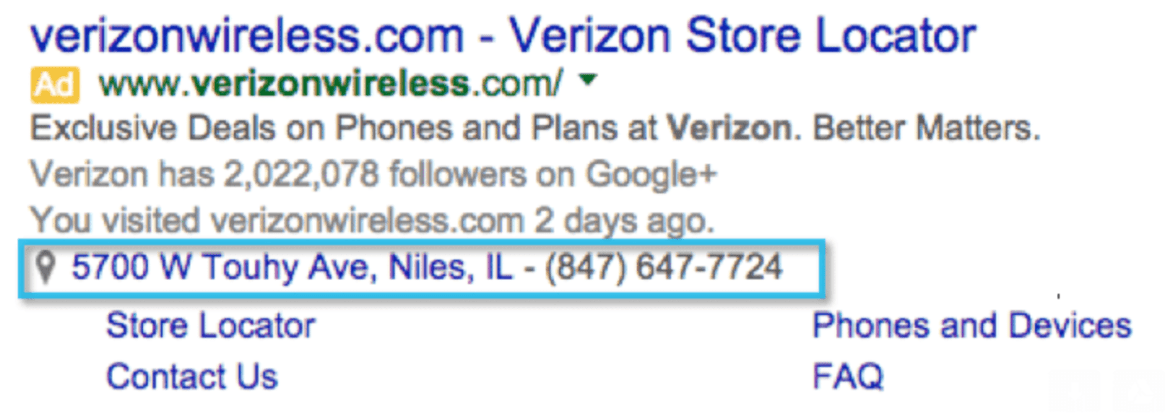
In addition to the store address, this extension can also include other information, such as opening hours, telephone number or customer ratings. Likewise, it is possible to add more than one extension in case of having several stores.
In order to use location extensions, you must be registered with Google My Business.
- If you are managing 10 or more local business, here’s an article on how to verify 10 or more businesses in Google Maps.
Callout Extensions
The callouts ( “callout extensions”) are used to display short texts and impact. Thus, we can promote unique offers for users prominently. Texts are limited to 25 characters each and are not clickable.

Featured texts are arranged in a single line or paragraph and separated by periods. Each ad can include between two and six. It is important to know that Google Ads decides in what order they are displayed, so they must make sense independently.
Call extensions
The call extensions ( “Call extensions”) add phone numbers to ads. Users can click the button and call your company directly.

Depending on the device they are displayed on, call extensions have different formats:
- On computers: users will see a number.
- On mobile: users will see a clickable call button. Each call will be counted as a click on the ad.
If we use Google call forwarding numbers, we can record calls as conversions.
Price extensions
Price Extensions show the price of a specific product or service.

These extensions are shown through a tab linked to the corresponding URL within the page. For example, if you have a hair salon, you can create a price extension for cut and another for color, and direct users to the service reservation page.
We can configure up to 8 price extensions for each ad, and they are displayed under the text ads on computers and mobiles.
Promotion extensions
The Promotion Extensions allow you to display special deals and discounts on advertisements. The link takes the user directly to the promotion page, increasing the chances of getting a conversion.
The promotion extensions are shown under the ads and have two lines of text to explain the characteristics of the discount.

The most interesting thing about this type of extensions is that you can configure promotions associated with occasions, such as “New Year” or “Valentine’s Day”. Each occasion has a predetermined promotional period, for example New Year’s announcements can only be displayed between December 1 and February 28. If you select any of these periods, it will be shown as a bold label next to the promotion text.
Application extensions
The application extensions (“app extensions”) are specially designed to promote the download of mobile applications . If the user clicks on the ad title, they will be directed to the website, while if they click on the app link, they will be directed to the app store.

The application extensions have intelligent device detection, that is, if we create an extension for Google Play and another for the App Store, the user will be directed to the one that corresponds to the device they use. They also distinguish between types of mobile devices: for example, if the application only runs on tablets, the extension will not be shown to users who are using a mobile phone.
