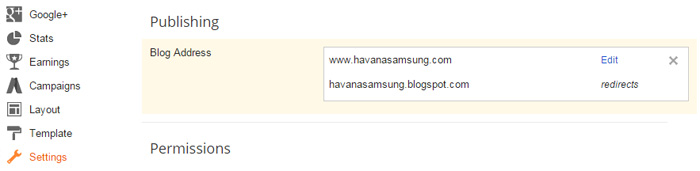How To Optimize Blogger Blogspot For Search Engines?

1. Google Webmaster Tool
This is a pre-step to optimize Blogspot, with webmaster tool we can identify a site performance such as number of broken link, potential keywords, crawl rate, backlink, keyword density and malware detection.

2. Create sitemap and submit to Google Webmaster Tool
Sitemap is like a directory, it contains the list of pages of a website, it helps the page to become more accessible to crawlers like Googlebot and Bingbot to index all pages. Many bloggers have find it difficult to create sitemap in blogspot, because users cannot create a new XML file in blogspot environment. Instead of creating a new XML file, users can alter the atom.xml file path by adding a query string to create sitemap.

Submit sitemap to webmaster tool atom.xml?redirect=false&start-index=1&max-results=500
3. Custom robots.txt to no index archive page
Archive page is a good place to keep old contents, lots readers like to visit old posts they read before. However, archive page often has duplicate content issue with a single post content, which is no value for search engine and searches. To keep the page and avoid duplicate content indexing by search engine, we can add single line of code to blogger custom robots.txt
Disallow: /*_archive.html
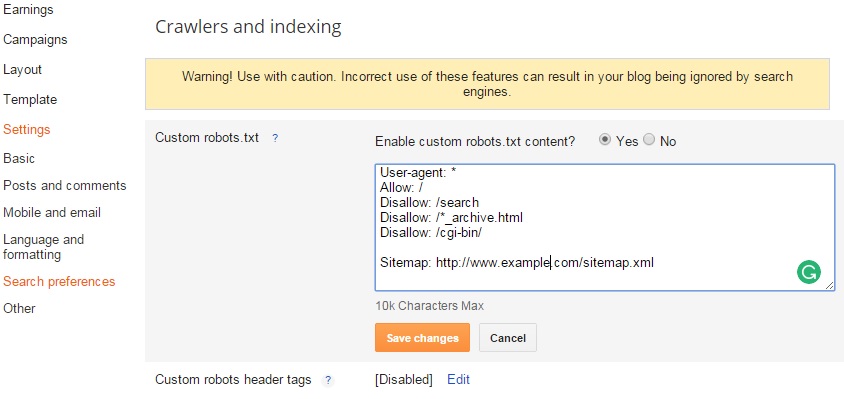
4. Redirect broken link
Broken link is one of the factors resulting a website to lose its traffic, it happens when the author removing an old page. To get audiences visit the correct page, we fix the invalid by using blogger custom redirect.
Setting > Search Preferences > Custom Redirects

5. Buy own domain
You want the users to remember your blog instead of something like blogspot.com, so it is important to get own domain. For example, we have pointed http://havanasamsung.blogspot.com to http://www.havanasamsung.com/
6. Install analytics
The built-in blogger stat only provides general information, which is not giving sufficient information for the blog owner to analyze the traffic, installing Google analytics would be an ideal solution.
For default blogger template, insert the analytics ID to setting > others > Google Analytics ID e.g. UA-58312560-1

For third party blogger template, insert the analytics code to template> edit HTML> before tag
e.g
<script>
(function(i,s,o,g,r,a,m){i[‘GoogleAnalyticsObject’]=r;i[r]=i[r]||function(){
(i[r].q=i[r].q||[]).push(arguments)},i[r].l=1*new Date();a=s.createElement(o),
m=s.getElementsByTagName(o)[0];a.async=1;a.src=g;m.parentNode.insertBefore(a,m)
})(window,document,’script’,’//www.google-analytics.com/analytics.js’,’ga’);
ga(‘create’, ‘UA-58312560-1’, ‘auto’);
ga(‘send’, ‘pageview’);
</script>
7. Feedburner subscription
Offering RSS feed subscription is similar to offering newsletter subscription, it helps send notification to users of the new post update. The default blogger RSS feed is not user-friendly for reading, to make it easy for visitor subscriptions. We can redirect post feed to feedburner.
Default RSS URL
http://www.huntfree.com/feeds/posts/default
Post Feed Redirect URL to FeedBurner

Feedburner RSS URL
http://feeds.feedburner.com/HuntFree
8. Blogger Link to Google+
Sharing a post to Google+ helps to encourage social traffic, users have the option to prompt to share after publishing a new post or automatically share the new post to Google+ page or profile
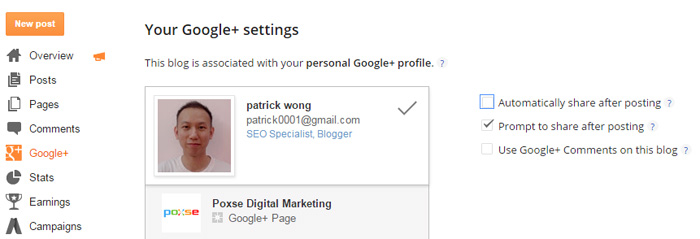
9. Custom Permalink
When you create a new post, Blogger system automatically generates a permalink according to your post title. To edit the URL, we can go to post permalink setting.
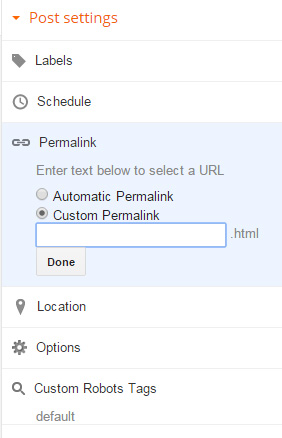
10. Activate meta description
In the past blogger didn’t have an option to set meta description for individual post, which is important for SEO. To enable the feature, you can go to Settings > Search preferences > Meta Tags > Description